
Managing projects, small or large, often has many moving parts, and it’s easy for things to slip through the cracks. Project management tools make it easier to track, monitor and identify the issues before they escalate. But with countless options out there, how do you pick the right one? That’s what you will learn in this article. You will also learn features to prioritize and when you should buy a project management tool.
What to Consider When Choosing a Project Management Tool
When searching for a project management tool, you should consider:
Scalability
Imagine you’re leading a startup that’s just secured its first round of funding. You’re planning to triple your development team in the next 18 months. The project & portfolio management software you choose needs to handle not just your current 10-person team, but also smoothly for more users, without performance issues or a disruptive migration.
That’s why one main question you must ask when evaluating a project & portfolio management tool is, “Can it grow with my business?”. You don’t want to outgrow your tool in a year, leading to a migration that will slow down the project timeline.
When evaluating scalability, you should consider:
- User limits and associated costs
- Performance under increased load
- Ability to handle larger, more complex projects
For example, the ALM software SpiraPlan is designed to scale from small teams to enterprise-level organizations. This scalability feature ensures you won’t need to switch tools as you grow.
Integration
Seamless integration is a key consideration if your team uses multiple tools like Jira, Jenkins and GitHub across the project lifecycle. An ideal project & portfolio management software should integrate smoothly with all these systems, allowing data to flow seamlessly between them. You should look for project management software with
- Pre-built integrations with popular tools
- API availability for custom integrations
- Ease of data import/export
The out-of-the-box integration features will reduce the need for custom development and ensure a smooth workflow.
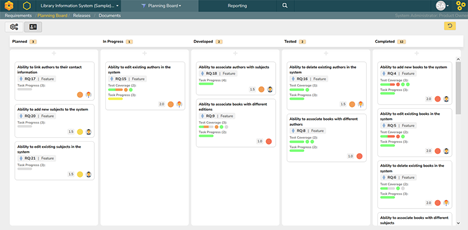
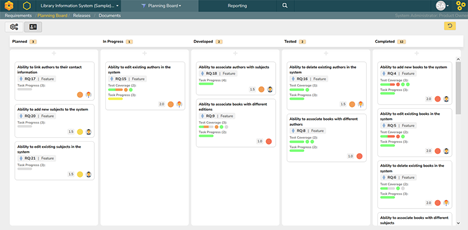
User-friendliness
Consider a scenario where you’ve just implemented a new project & portfolio management solution. If your developers are spending more time figuring out how to log their hours or update task statuses than actually coding, you’ve got a problem. A user-friendly ALM solution should have:
- Intuitive navigation
- Customizable dashboards
- Quick-access features for everyday tasks
- Mobile accessibility for on-the-go updates
Integrating a tool with an intuitive interface reduces the learning curve and increases adoption rates. It also assists with collaboration efforts across teams of different technical skill levels.
Customization
Your project management tool should be flexible enough to adapt to your processes. If you have a unique approval process that involves multiple stakeholders, you should support customization. It should allow you to create custom workflows that mirror your real-world processes, rather than forcing you to change your processes to fit the tool. If you value customization, you should look for these features when choosing your project management tool
- Custom fields
- Configurable workflows
- Personalized dashboards and reports
- Ability to create templates for recurring projects
Reporting
Having access to real-time data changes the dynamic of your project. It helps you make better decisions and mitigate risk. That’s why your project & portfolio management tool should support reporting and analytics. Imagine you’re preparing for a board meeting. You need to quickly generate a report showing project progress, resource allocation, and budget status across all active projects. A good project & portfolio management software should make this possible with a few clicks. Some features that you should consider include:
- Real-time dashboards
- Customizable reports
- Data visualization options
- Export capabilities (PDF, Excel, etc.)
Security
With sensitive project data at stake, top-notch security is non-negotiable when choosing a project & portfolio management software. Most team’s project data contain valuable intellectual property, which can cause real reputation damage if it ends up in the wrong hands. You should look for software with:
- Audit trails
- Role-based access control
- Data encryption (both in transit and at rest)
- Compliance with industry standards (e.g., SOC 2, GDPR)
A project management tool with these robust security features and infrastructure helps you mitigate any issues.
Support
If you are managing multiple projects, things can go wrong sometimes. When they do, you’ll want responsive support to help you rectify the issue. That’s why when choosing an all-in-one project management tool, you should consider
- Availability of support (hours, time zones)
- Support channels (phone, email, chat)
- Response time guarantees
- Quality of documentation and self-help resources
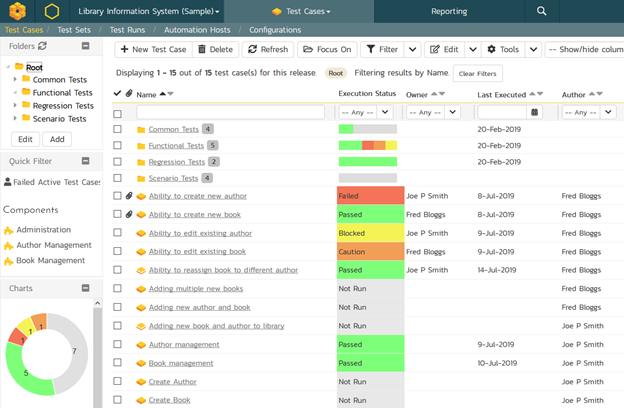
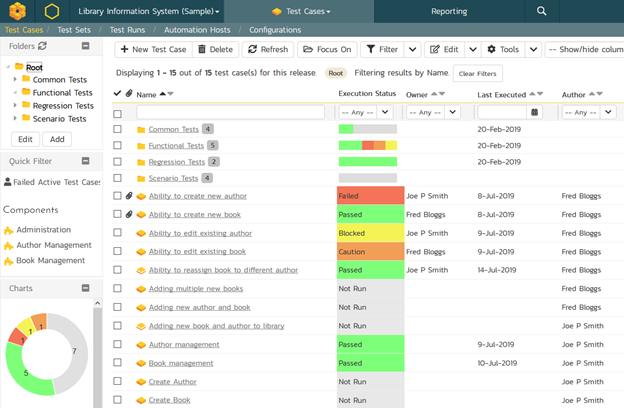
Features to Prioritize for Different Industries and Project Needs
If you are in the market for project management tools, here are some features to prioritize
- For Agile teams: Sprint planning, backlog management, and burndown charts are must-haves.
- For highly regulated industries: Look for tools with robust traceability and compliance features.
- For distributed teams: Real-time collaboration and cloud-based accessibility should be top priorities.
- For complex projects, Advanced risk management and dependency tracking features can be game changers.
Remember, the goal is to find a tool that fits your workflow, not the other way around.
When Should you Choose Project & Portfolio Management Software to Streamline Business needs?
Here are some signs it’s time to invest in project and portfolio management software
- Your projects are consistently overrunning budgets or timelines.
- Team communication is fragmented across multiple tools.
- You’re struggling to maintain visibility across the entire project lifecycle.
- Compliance and audits are becoming a nightmare.
- Your current tools can’t keep up with your growing team or project complexity.
If you’re nodding along to any of these, it’s probably time to make the switch.
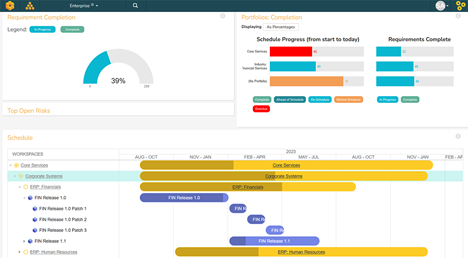
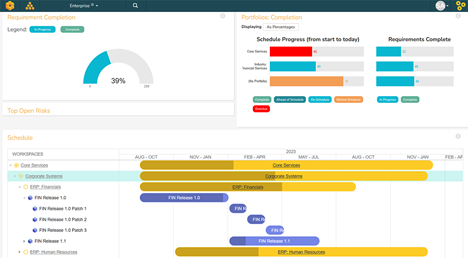
Why Choose SpiraPlan as Your ALM Software
SpiraPlan is an all-in-one project and portfolio management solution for your business because:
- It’s built to scale, so it grows with your business.
- It offers end-to-end traceability, which is a lifesaver for complex projects and regulatory compliance.
- The user interface is intuitive, meaning less time training and more time doing.
- It integrates with a wide range of tools, so you’re not starting from scratch.
- Customizable dashboards and reporting give you the insights you need when you need them.
Many organizations have found that SpiraPlan streamlines their processes and improves project outcomes. It’s worth considering if you’re looking for a comprehensive project and portfolio management solution.
Next Steps
Choosing the Project & Portfolio Management tool is a big decision, and it’s not one to be taken lightly. Here’s what you should do:
- Assess your need: Take a hard look at your current processes and pain points.
- Do your research: Research different project & portfolio management software and how they align with your needs.
- Try before you buy: Many project & portfolio management tools, including SpiraPlan, offer free trials. Take advantage of these to see how the tool fits into your workflow.
- Get team buy-in: The best tool in the world won’t help if your team doesn’t use it. Involve key team members in the decision-making process.
Ready to take the next step? Book a free Demo to see how SpiraPlan can help you streamline your project management lifecycle.
