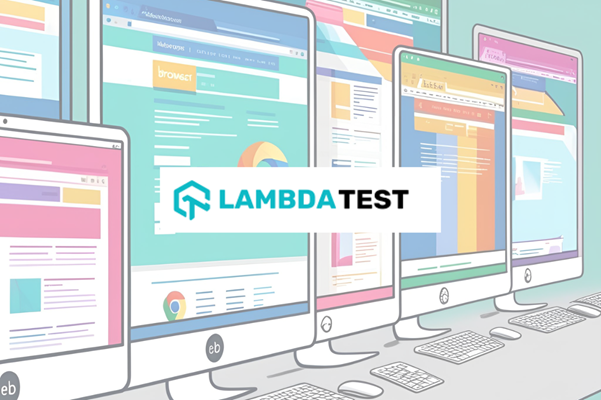
Ever tested a website on your laptop and thought it looked perfect, only to have someone say it’s glitchy on their phone or browser? You’re not alone. Cross-browser chaos is a common developer headache, and that’s exactly where LamdaTest steps in. This cloud-based testing tool is designed to help you catch those hidden issues before your users do.
What is LambdaTest?
LambdaTest is a scalable cloud-based cross-browser testing platform designed to offer all website or web app testing needs on cloud infrastructure. It enables developers and testers to perform cross-browser testing on over 3,000 real browsers and operating systems online in varying screen resolutions. This eliminates the need for setting up extensive in-house testing environments, saving time and resources.
Read more: 7 Types of Outsourcing Models for Software Testing: Pros, Cons and Recommendations
Key Features of LambdaTest
- Extensive Browser and OS Coverage
LambdaTest provides access to a vast array of browser and operating system combinations, including the latest and legacy versions of Chrome, Firefox, Safari, Edge, and Internet Explorer on Windows, macOS, iOS, and Android platforms. This extensive coverage ensures comprehensive testing across different user environments. - Real-Time Testing
With LambdaTest, you can perform live interactive testing of your web applications on real browsers and operating systems. This feature allows for immediate identification and debugging of issues, enhancing the efficiency of the testing process. - Automated Testing
LambdaTest supports automated testing frameworks like Selenium, Cypress, and Playwright. This enables you to run automated test scripts across multiple browsers simultaneously, significantly reducing testing time and effort. - Responsive Testing
The platform offers responsive testing tools that allow you to check the responsiveness of your website across various screen sizes and resolutions. This ensures your web application provides a consistent user experience on all devices. - Visual UI Testing
LambdaTest includes visual UI testing features such as screenshot testing and smart UI testing. These tools help in identifying visual discrepancies across different browsers, ensuring the visual integrity of your web application. - Integration Capabilities
LambdaTest integrates seamlessly with popular CI/CD tools like Jenkins, Travis CI, and CircleCI, as well as project management tools like Jira, Asana, and Trello. This facilitates a smooth workflow and enhances collaboration among development and testing teams.
Read more: How SimplifyQA Boosts Testing Efficiency for Agile Teams
Benefits of Using LambdaTest
- Cost-Effective: Eliminates the need for maintaining a complex in-house testing infrastructure.
- Time-Saving: Parallel testing capabilities significantly reduce the time required for comprehensive testing.
- Enhanced Test Coverage: Access to a wide range of browsers and devices ensures thorough testing across different user environments.
- Improved Product Quality: Early detection and resolution of compatibility issues lead to a more robust and reliable web application.
Why Choose Our Services?
Implementing LambdaTest effectively requires expertise and experience. Our team specializes in setting up and managing LambdaTest environments tailored to your specific needs. The Tezza Business Solutions team assists in integrating LambdaTest into your existing workflows, developing automated test scripts, and training your team to maximize the platform’s potential.
By partnering with us, you can focus on your core business activities while we ensure your web applications are thoroughly tested and optimized for all user environments.
Ready to enhance your web application’s performance and user experience? Book a free demo of LambdaTest today and discover how our expert implementation can benefit your business.
